In the realm of portable audio, Skullcandy has long been a name synonymous with innovation, style, and a commitment to delivering superior sound experiences.
As avid consumers of music, podcasts, and on-the-go entertainment, we rely heavily on our earbuds for a seamless and immersive auditory escape. However, what happens when these trusty companions fail to charge, leaving us in silence?
This guide aims to unravel the mystery behind Skullcandy earbuds that refuse to power up, exploring the common issues users face and providing a comprehensive troubleshooting roadmap.
Whether you’re a seasoned Skullcandy enthusiast or a newcomer to the brand, understanding the charging intricacies is paramount for the uninterrupted enjoyment of your favorite tunes.
Join us as we delve into the nuances of Skullcandy earbuds, deciphering the charging process, uncovering potential culprits behind charging malfunctions, and equipping you with practical solutions to revive your audio companions.
Let’s troubleshoot together and ensure that your Skullcandy earbuds are always ready to deliver the sonic excellence they are known for.
Reasons for Skullcandy Earbuds Not Charging
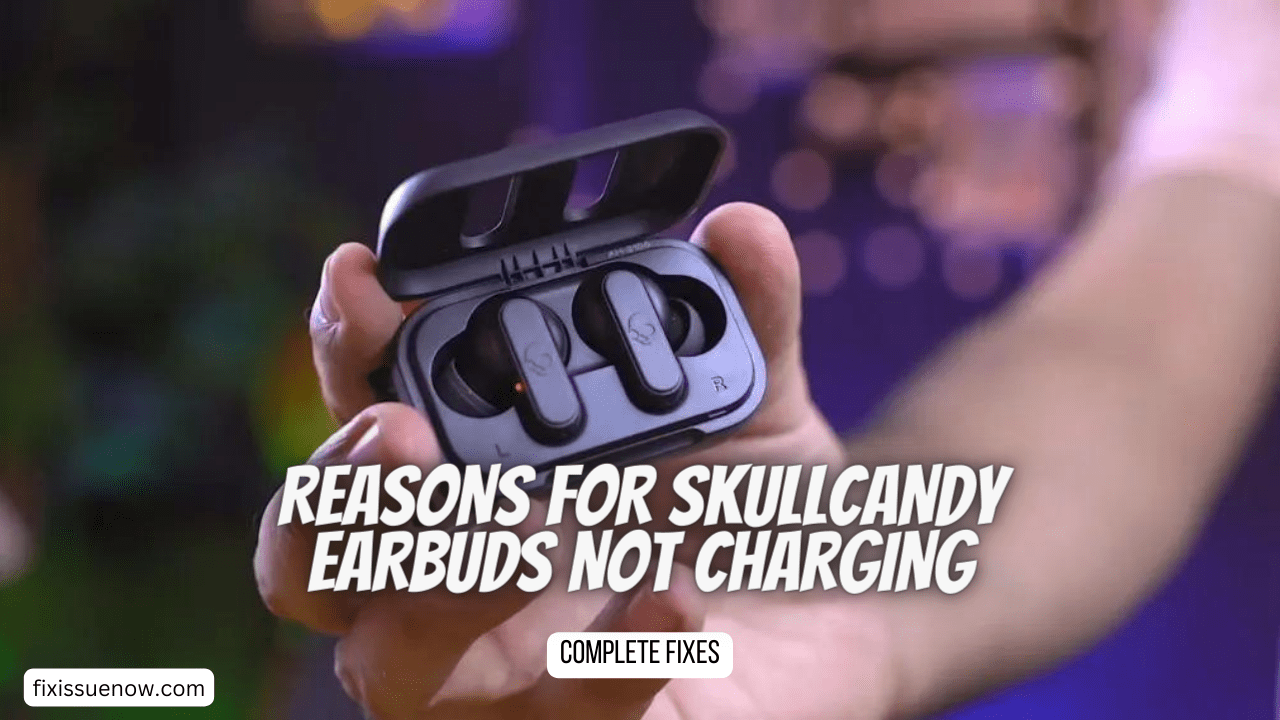
Here are some reasons why Skullcandy earbud not charging:
Battery Issues
-
Age and Degradation:
- Explanation: Over time, batteries naturally degrade, leading to reduced capacity and potential charging issues.
- Solution: Evaluate the age of your Skullcandy earbuds. If they are significantly aged, consider the possibility of battery degradation. In such cases, contacting Skullcandy support for advice on battery replacement may be necessary.
-
Overcharging Concerns:
- Explanation: Continuous overcharging can harm the battery’s health, affecting its ability to hold a charge.
- Solution: Ensure that you follow Skullcandy’s recommended charging times. Avoid leaving the earbuds connected to the charger for extended periods, as this can contribute to overcharging. Additionally, using the provided charging cable and adapter can help regulate the charging process.
Charging Case Problems
-
Malfunctioning Charging Ports:
- Explanation: If the charging ports on either the earbuds or the charging case are damaged or dirty, it can impede the charging process.
- Solution: Inspect the charging ports for any debris or dirt. Gently clean them using a soft, dry brush or compressed air. Be cautious not to damage the ports further. If the issue persists, consult Skullcandy customer support for guidance on potential solutions or repairs.
-
Connectivity Issues:
- Explanation: Poor connection between the earbuds and the charging case can lead to charging problems.
- Solution: Ensure that the earbuds are properly aligned and seated in the charging case. Magnetic connections should be secure. If connectivity issues persist, try cleaning the contact points with a dry cloth. If the problem continues, explore potential firmware updates for your earbuds through the Skullcandy app.
Environmental Factors
-
Moisture and Water Damage:
- Explanation: Exposure to moisture or water can damage the internal components of the earbuds and the charging case.
- Solution: Keep your earbuds away from water sources and moisture-prone environments. If the earbuds have been exposed to water, allow them to dry completely before attempting to charge. Avoid using heat sources like hairdryers, as excessive heat can also damage the internal components.
-
Extreme Temperatures Affecting Battery Performance:
- Explanation: Charging in extreme temperatures, whether too hot or too cold, can negatively impact battery efficiency.
- Solution: Charge your Skullcandy earbuds in a moderate temperature environment. Avoid exposing them to extreme heat or cold, as this can affect battery performance. If charging issues persist, consider moving to a more suitable charging location and allowing the earbuds to acclimate to the temperature before charging.
Understanding these potential reasons for charging problems with Skullcandy earbuds will empower you to troubleshoot effectively and restore your audio experience.
Troubleshooting Steps
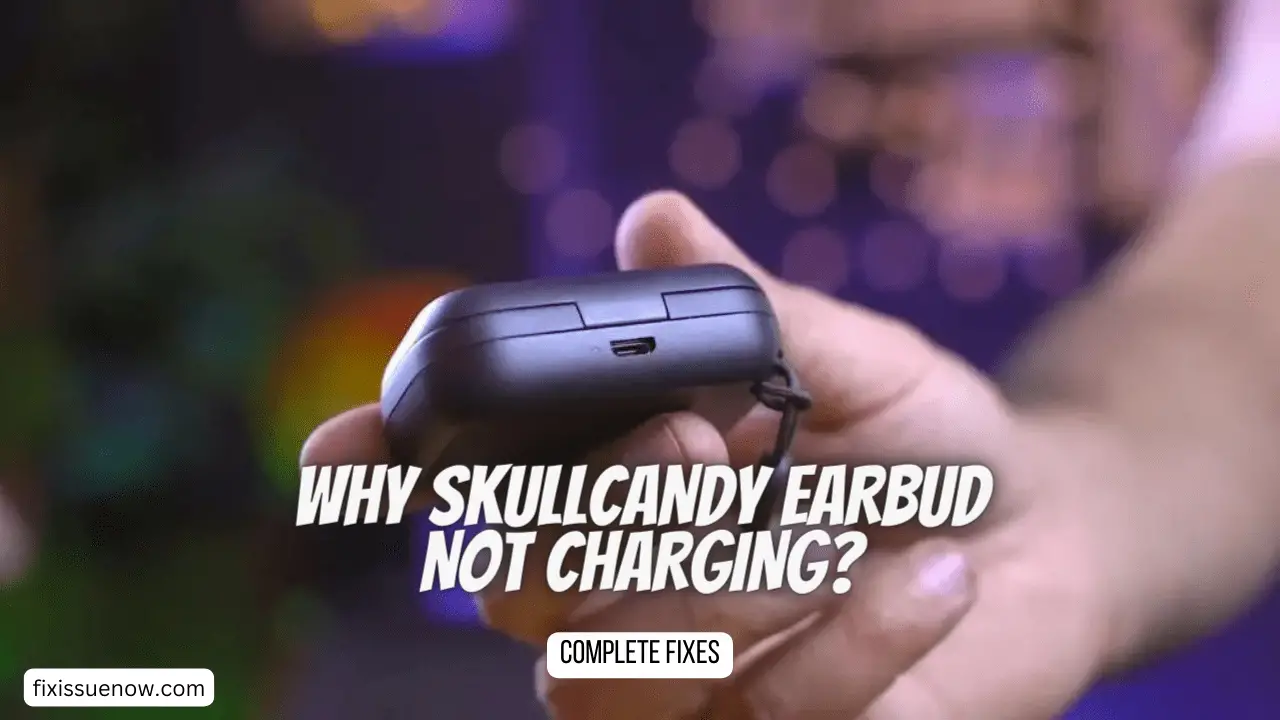
Here are some Troubleshooting steps of Skullcandy earbud not charging:
Checking the Basics
-
Verifying Proper Cable and Adapter Use:
- Ensure that you are using the provided charging cable and adapter specifically designed for Skullcandy earbuds.
- Check for any visible damage on the cable or adapter. If damaged, consider replacing them with authentic Skullcandy accessories.
- Attempt charging with an alternative cable and adapter if available to rule out potential issues with the original accessories.
-
Ensuring the Charging Case is Clean and Free from Debris:
- Examine the charging case for any accumulated debris or foreign particles.
- Gently clean the charging case using a soft, dry cloth or compressed air to remove any dust or dirt.
- Pay special attention to the charging ports and magnetic connectors, ensuring they are free from obstructions that might hinder the charging process.
Addressing Battery Concerns
-
Assessing Battery Health:
- Check the age of your Skullcandy earbuds, as older units may experience natural battery degradation.
- Consult the Skullcandy app or user manual for information on checking the battery health of your earbuds.
- If the battery health is significantly diminished, reach out to Skullcandy customer support for guidance on potential solutions, including battery replacement options.
-
Tips for Prolonging Battery Life:
- Avoid overcharging by adhering to recommended charging times.
- Charge the earbuds before they completely run out of battery to prevent deep discharges.
- Store the earbuds in their charging case when not in use to maintain optimal battery levels.
Resolving Charging Case Issues
-
Cleaning Charging Ports:
- Inspect the charging ports on both the earbuds and the charging case for any dirt or debris.
- Use a soft, dry brush or compressed air to gently clean the ports.
- Avoid using liquids or aggressive cleaning agents, as they may damage the internal components.
-
Resetting the Charging Case:
- Perform a reset on the charging case by disconnecting the earbuds, turning off Bluetooth on connected devices, and then placing the earbuds back into the charging case.
- Close the case, wait for a few seconds, and then open it to re-establish the connection between the earbuds and the case.
Dealing with Environmental Factors
-
Preventing Water Damage:
- Keep the earbuds away from water sources and moisture-prone environments.
- If the earbuds have been exposed to water, allow them to dry completely before attempting to charge.
- Avoid using heat sources for drying, as excessive heat can damage internal components.
-
Storing Earbuds in Optimal Conditions:
- Store the earbuds in a cool, dry place to prevent exposure to extreme temperatures.
- Avoid leaving the earbuds in direct sunlight or inside a hot vehicle, as this can impact battery performance.
By following these detailed troubleshooting steps, you’ll be well-equipped to diagnose and resolve common charging issues with your Skullcandy earbuds, ensuring a seamless and uninterrupted audio experience. If problems persist, consider reaching out to Skullcandy customer support for further assistance.
FAQs
How to charge Skullcandy earbuds?

